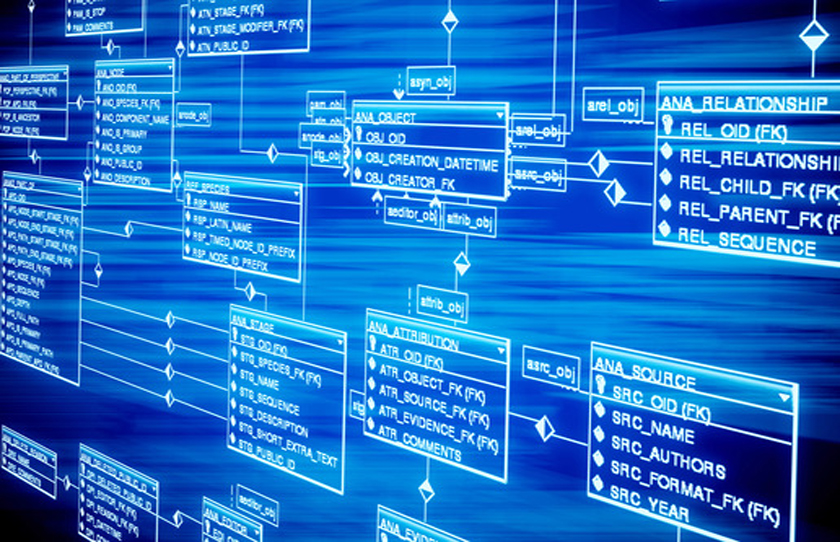What to consider today regarding your integration strategy.
I decided to write this blog because recently we have been approached by multiple clients who has sought our advice on best options for EDI and integration if it should be compatible with Infor MT cloud in the future.
Naturally MT cloud will put some restrictions on what you can do, as you are sharing the same environment with many other customers. This becomes especially true when developing your interfaces and there are some pretty major changes that you need to consider. However, if you are aware of them you can start today to design any new interfaces accordingly and hopefully avoid having to re-write them when the time is right to move to MT cloud. I am going to try and explain a few important things you will need to keep in mind.
First of all, to put your mind at ease, Infor M3 e-Collaborator (IEC) appears to be here to stay, but there will be some changes. It will be much more tightly integrated with ION and the Partner Agreement tool will disappear in its current form. Initially it will not exist at all and the partner agreements are generated automatically from Meta data within the maps. ION workflow is replacing the communication channels and the traditional IEC Process flow.
However, we are told there will be a “light” version of the Partner Agreement Tool coming out in a phase 2, with most of the functionality currently supported in the on-prem version. The exception is the external communication which will still be handled by ION. Furthermore, any outbound messages are now being triggered by Event Analytics and M3 BOD Processor and not via the traditional Media Management in M3.
In terms of messages and naming, these must now be created as
Custom BODs (Business Object Documents) and follow the standard BOD design and nomenclature.
Finally, when it comes to the development of maps, there will also be some restrictions put in place. As you might be aware, IEC is currently an extremely flexible tool in terms of what you can do in your maps. It supports Java code within custom functions which basically allows you to write any code to be executed within the map when it fires. Examples include sending emails, writing your own database calls, creating external files, executing web services etc. This does not mean that it will be impossible to do these things, but it will become much stricter and limited in MT due to security reasons. You will need to use the tools and procedures provided to accomplish the same results.
I hope you found this article interesting and perhaps it can help you think more strategically in regards to your current integration plans.
Integration Wizards is an Infor Alliance partner that specializes in Infor M3 and Infor LN EDI and integrations. We want to make sure what we develop today will also work tomorrow and the next day, so we strive to keep abreast with the latest technology developments so we can give our clients the best advice and deliver long-lasting solutions.
Disclaimer: The information in this blog is to the best of our knowledge at the time of writing and based on our understanding from reading publicly available material, working on MT integration projects and speaking to various people. I am not an Infor employee, nor do I have access to Infor internal documents or information. Therefore, we take no responsibility for any actions taken based on this article alone. For more in-depth information you should speak to your Infor Account Manager.